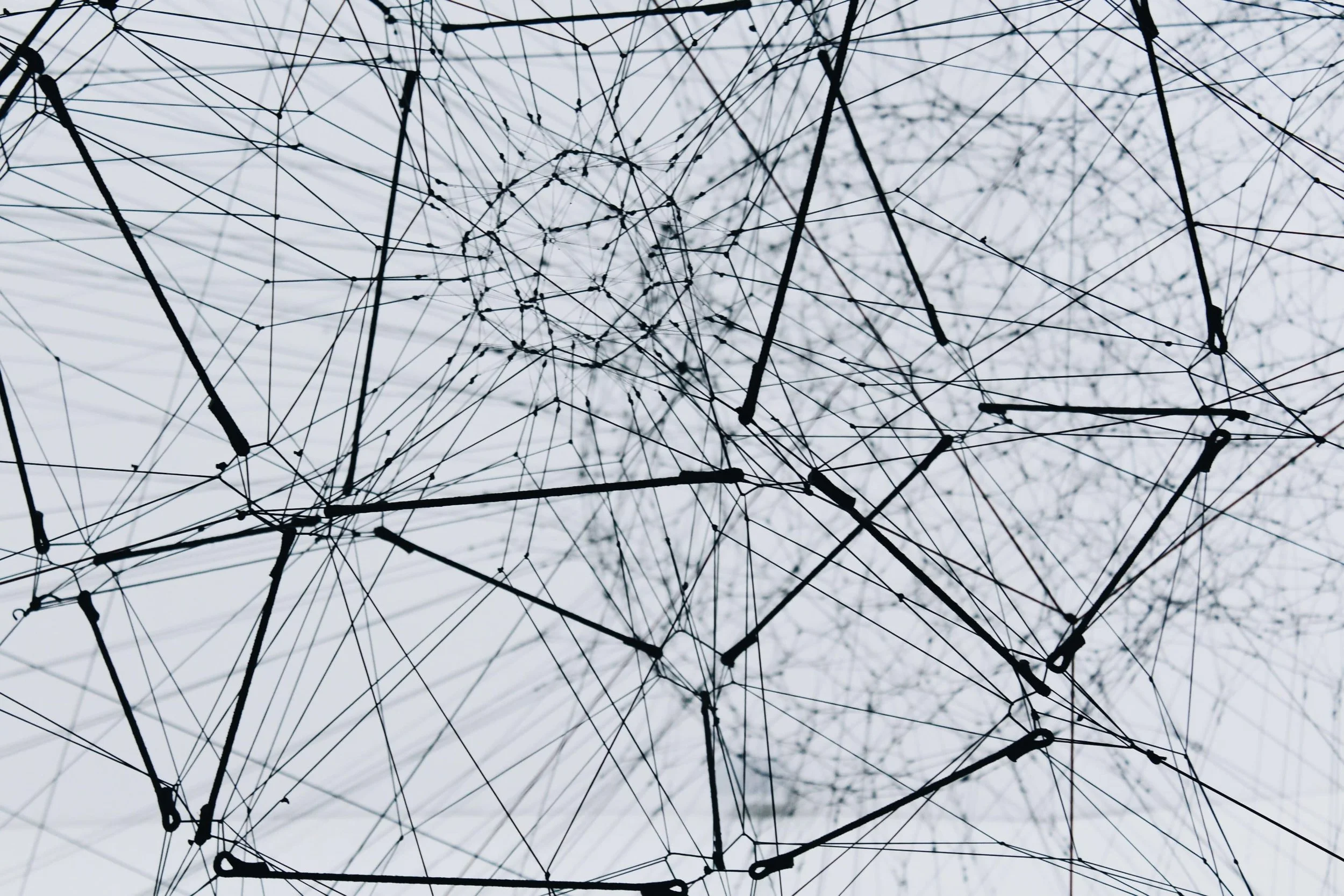Previously, we covered the first pillar of SEO, Keywords. Now we'll be moving on to the second pillar, Technical SEO. You might think to yourself, “self, I've used some awesome keywords but why hasn't my site started ranking for any of these?” I'll tell you.
How Important is Technical SEO
Your site will not rank without optimizing for technical performance. You can imagine technical as if it were a house's foundation. A foundation alone probably won't get you first page rankings but you have to build on something solid in order to get to the top. Otherwise your site will keep sinking. We can discuss in-depth SEO audits in a future blog. However, let's go over some quick methods to easy gains real fast.
How to Conduct a Technical SEO Site Audit
First, go into SEMrush and on the left menu near the bottom of the SEO section, look for "On Page & Tech SEO". Click Site Audit, then add new project, type your domain in and a name for your project. Before going any further, open a new tab to google.com and type the following: site:yourdomainhere.com. For example, if we use site:esseodigital.com, google has indexed 34 pages at the time of this writing.
So back on SEMrush, I'll select 100 pages per audit. You will just want to set a limit above the number of pages your domain has indexed. The rest of the settings should be fine. Click start site audit to begin, and once it's complete it can be quite overwhelming. SEMrush shows a ton of data and opportunities. If you were able to snap your fingers and fix all these immediately, that'd be quite a perfect world.
However, all fixes take time, so we have to prioritize the most effective fixes and solutions first. This is really where the experience in being an effective SEO comes in to play. Some of these opportunities will have a much larger reaching impact on performance. From a top level, we need to optimize three core categories to accomplish excellent technical SEO performance.
How to Prioritize Technical SEO Tasks
First things first. Your site must be crawlable and indexable. Kind of like Layer 1 of the OSI model, it's like physically plugging in the equipment. Many elements influence your crawlability and indexability but the most prevalent is your site's architecture, page experience, robots.txt, and noindex tags. Some of these could prevent google from crawling some or any of the pages on your site. So back in the SEMrush audit section, click on the Issues tab, then click category dropdown, and select crawlability to see all the possible issues that will negatively impact your site crawlability.
Then change the category to indexability to view what could prevent your site's indexation. Focus on fixing these errors as soon as you can, because if google cannot crawl your pages then they're not going to be indexed. And that means if they're not indexed, it's impossible to rank.
Second, you need to optimize for user experience (UX). One of the most important UX factors is page loading speed. If pages take too long to load, this is the biggest reason people will get frustrated and leave your site. You must do everything in your power to improve loading speed and page experience. While in the overview tab of the SEMrush audit, you'll see the new core web vital score. Click view details and you'll be able to see exactly which pages need improvement.
The nice part about focusing your efforts for core web vitals is that any of this work will have positive influence site-wide. This means you won't have to go to each and every page optimizing for core web vitals for the lion's share of your pages.
Are Internal Links Good for SEO?
The third technical backbone you need to improve is the flow of your site design. In other words, the architecture of your site. How do you use internal linking to guide users along through your site? There are a number of core principles when it comes to internal linking. The first is pages should not be any more than three clicks deep. Any more can hurt crawlability and indexability. Back in the SEMRush audit, click on the crawled pages tab. Click 'more filters', under the dropdown menu select Crawl Depth. To the right of this box, select 4+ clicks and apply filters. This will show you the pages you need to move up in the architecture.
The second step of site architecture optimization is finding the pages that have limited internal link coverage. SEMRush's Audit has an internal link rank that's an easy way to locate these pages. Under the same Crawled Pages tab we just used, select Internal LinkRank (ILR) from the drop down. This is a score mechanism used by SEMRush to measure estimated domain authority and link equity of the pages on your site. If there are many internal links from pages with many backlinks, the ILR score will be higher. A lower score indicates inadequate internal link coverage. You can filter these results by selecting 'Less than 10' from the drop down menu and apply filters again. This will show you all the pages that need more internal link 'TLC' attention.
This has been a quick overview of Technical SEO optimization. There are boundless depths to dive into with Technical SEO that we can cover in a future blog. If you are in search of a Technical SEO specialist, feel free to contact us. We have a plethora of knowledge on the topic and would love to help improve your business' success.